The article offers an answer to the question whether Weglot or WPML is better for translating web pages on WordPress.
What are Weglot and WPML?
Weglot, as well as WPML, are plugins, ie modules that are used to translate web pages in the WordPress platform. We will try to compare the two tools in the following categories.
- Simplicity and time consuming application on the web
- The speed at which translated pages load
- Options for optimizing translated pages for SEO search engines
- Speed of translation
- The quality of the selected automatic translation
- Professional translation options
- Versions, restrictions and price
Unlike many other reviews, as a professional in the field of translation, SEO translations and multilingual solutions, I will pay increased attention to the possibilities of using professional translation in both solutions.

Difficulty and time scope for deployment of the plugin on the web
Installing, activating and deploying the Weglot plugin is very simple and really only takes minutes. Since “everything” takes place automatically in this application, including the translation, you will get a foreign language version of your site in practically a few minutes. The advantage is that Weglot, unlike WPML, is not limited to WordPress and you can therefore deploy it on the e-Shop on the Shopify platform or on the Joomla platform.
WPML installation itself is also not complicated, but the real deployment to translate pages already requires some knowledge and skills and especially time. This is often the decisive factor why web developers and programmers are much more likely to choose Weglot than WPML, and of course, they advise their customers. WPML cannot automatically translate all elements of the site and strings are translated separately (String interface Translation), translation of multimedia files such as images (Media interface Translation), translation and menu synchronization (WP Menus interface Sync) and taxonomy translation ( Taxonomy translation).
The speed at which translated WordPress pages load
In the case of the Weglot plugin, the loading speed of the website is practically not affected by the translation. This is a significant advantage, as the page load speed can determine whether or not a user stays on the page. The translation is done on the server-side, not in WordPress itself.
Unlike the Weglot plugin, WPML generates foreign language versions of pages and posts, which, with numerous pages, blogs or products in the e-Shop, can cause the server to become busy and thus slow down the loading of pages. Since I’m not an IT specialist, I can’t really assess such a slowdown. Of course, like Weglot, WPML uses thousands of pages on the WordPress platform, so I guess slowing down isn’t a major issue.
Weglot allows the translation of the slug, i.e. the name of the translated page, only in the Advanced version. Weglot does not allow the use of specialized SEO plugins such as Yost and the team to reduce the flexibility and creativity of SEO. WPML allows an individual approach to SEO translations of each item, and also allows the use of specialized SEO plugins that evaluate the potential of the translated site to succeed in the local market.
Speed of translation in WordPress
Weglot writes on its website that it uses the following MT engines for its translations, ie machine translation applications:
- DeepL Translate
- Google Translate
- Microsoft Translate
The downside is that you can’t choose which of the translators you want to use.
The WPML plugin module uses a credit system for automatic translation, where the most expensive translation is translation via DeepL , which costs 3 credits, Google Translate translation, which is also the default translator is for 2 credits, and the Microsoft translator is the cheapest and costs 1 credit. Graduation is probably related to the generally accepted quality ranking of MT translators. In WPML, you can change the preferred order of compilers or deactivate MT tools that you do not want to use. If the language on your site is not supported by your chosen MT translation tool, it will automatically switch to another translator that supports the translation of that language combination.
Professional translation options
Although Weglot has the opportunity to create a team where you can add approaches for your internal or external professional translators. However, like many Weglot features, these are only available from the Advanced version. Neither of these tools has a TM translation memory attached to its translation editor. Translation memory has been one of the basic tools of a professional translator for two decades. The translator can search for the same previously translated sentences, or sentences that are only partially identical to the translated sentence. This makes translation faster, more consistent and cheaper if you receive a discount for repetitive sentences. However, WPML has the option of using the so-called glossaries, where the translator can manage a list of keywords so that they are translated consistently across all the text of the website. WPML also provides the ability to connect to the Memsource professional translator application. Memsource is a TMS (translation management system), which also contains a special translation editor called CAT (Computer Assisted Translation).
Weglot allows the export and import of translated texts into XLIFF format, which is a standardized format for bilingual files, this option is active only in the Advanced version. In this case, the translator can use his preferred CAT tool such as SDL Trados for the translation Studio , Memsource , MemoQ , or other.
The last way to get a translation in the Weglot application is to use professional translation services, which you can (and must) order directly through the Weglot control panel. However, the price of this service is significantly higher than if you exported the texts and then ordered the translation from a translation agency. For example, the price for a professional translation from English into Slovak is € 23.75 per page, ie approx. € 0.095 per source word. You can buy the same translation at ASAP-translation.com for € 14 per page.
Both tools have their own translation editor, ie an environment where the translator resp. posteditor edits the translated text. However, their functionality is far beyond the capabilities of CAT tools used today. For this reason, we have to anticipate a slower pace of translation, both because of the poorer UI within the translation editor in Weglot and WPML, and because of the lack of a link to TM translation memory and other currently common tools in the translator’s work.
From my point of view as a website translation and e-shop professional, I can say that the above-mentioned possibility of connecting to the Memsource application represents a significant difference in deciding between the two applications. Thanks to the link, TMS Memsource can automatically create translation projects and analyze files for translation, where it can automatically calculate the price and even take into account repetitive words in sentences that have been previously translated. This way, the translation is faster, cheaper and better. At Memsource , a professional translation provider can set up a specific workflow and price list for a given customer. The most important thing is that this way the translation service provider can use Dynamic Translation Quality Management (DQM ) Quality Management). DQM means that we approach each type of content differently in terms of quality and risk. High-risk texts such as terms and conditions, instructions for medical devices, warning signs are translated by a professional translator with subsequent control in order to minimize the risk of incorrect translation, which may cause damage to the customer, which would then recover e.g. from the e-shop operator. Conversely, low-importance texts such as blogs or customer comments can be translated automatically via machine translators. The golden mean is the possibility of using automated translation followed by a professional translator, who eliminates the most serious errors and reveals sentences that the machine has translated incorrectly and needs to be re-translated. DQM is the most economical way to access web translations. The use of fully automated translation carries the risk of erroneous translation and subsequent loss of customer confidence and possible recovery of the damage caused. In contrast, a large number of texts for translation, e.g. in the case of e-shops, it makes it impossible to use traditional translation procedures, which are very costly and time-consuming.
Versions, restrictions and price
Weglot provides several types of licenses depending on the number of words translated, the number of translation requests via the API, the number of languages and the number of projects. It allows a free trial version where you can test the technical functionality of the Weglot solution. If you are going to translate a larger website with high traffic into several languages, and you would like to use professional translation, you should take into account that you will need at least the Pro version (490 € / year), but often also the Advanced version ( 1990 € / year). I definitely recommend that you make an estimate of the need for translated words in advance, as every month a translation of the same words is calculated (if I understood correctly). The Advanced version also supports URL slug translation, which increases SEO efficiency.
WPML offers three versions Multilingual Blog (39 € / year), Multilingual CMS (99 € / year) and Multilingual Agency (199 € / year). The Multilingual Blog version is used to create a multilingual website, e.g. for a blogger who translates a blog into the languages they speak. This version does not have a prepaid automated machine translation MT. Multilingual CMS is a full-fledged solution with complete functionality. There are only limits on the number of prepaid words for MT compilers (if you pay extra in addition to the prepaid value) or the number of sites on which you can deploy WPML. Multilignual The agency has subscribed to 180,000 machine translation credits and has no limit on the number of sites. It is intended for agencies that build multilingual websites for their customers.
Conclusion
If the technical solution allows the use of WPML, I am inclined to use it, especially if the website operator cares about the quality of the translation and if he wants to use quality professional translators for the translation. Conversely, if you need to “painlessly” and quickly translate a site whose content is not very linguistically and professionally demanding and does not pose a risk to the site visitor, it will be more advantageous to use the Weglot application. In the case of automated translation, I definitely recommend using the site’s disclaimer for the use of automated translation, which will significantly reduce the risk of disputes with customers or the risk of losing customer confidence due to poor or incorrect translation. Weglot has another significant advantage over WPML and that is its compatibility with several platforms such as Shopify , Squarespace , Wix , BigCommerce and others.
WPML requires more work to deploy on a website, but after a successful launch you have many more options in terms of choosing the quality and price of translation by the freedom to use external translation services. Because Weglot is less technically and hardware intensive, website developers will prefer it. If you are asking professionals in the field of translation, SEO translations or multilingual marketing, they will probably advise you to use WPML.
If I want to summarize the comparison of Weglot and WPML in two sentences, Weglot is quick and easy to create a foreign language version of the website and is probably less demanding on the use of the database. In terms of translation quality and price for quality professional translation, and also in terms of SEO, I personally prefer WPML.
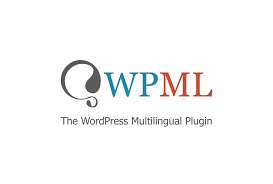
Other resources
https://barrazacarlos.com/wpml-vs-weglot/


























